Archive for May 2013
HOW TO USE PROXYFIRE ! TUT

HOW TO GET/LEECH PROXYS & FILTER THEM FOR USE !
1.OPEN PROXYFIRE AND CLICK ON P-SEARCH TAB & CLICK GO.
2.LEECH/GET HOW MANY PROXYS YOU WANT AND THAN CLICK STOP.
3.NOW CLICK ON CHECK NOW TO CHECK ALL PROXYS.
4.ONCE CHECKING IS DONE, CLICK ON PROXY FILTER TO FILTER PROXYS.
5. NOW CLICK ON IMPORT, TO IMPORT THE FILES YOU JUST FINISHED CHECKING.
(CHECKED FILES ARE PLACED IN PROXYFIRE/LISTS/CHECK FOLDER.)
6.IMPORT FILES THAT NEED FILTERING AND CLICK GO.
7.NOW CLICK RESULT DIR AND CHECK AND MOVE FILTERED PROXIES TO NEW NOTEPAD & REPEAT PROCESS !
DONE !

HOW TO GET/LEECH PROXYS & FILTER THEM FOR USE !
1.OPEN PROXYFIRE AND CLICK ON P-SEARCH TAB & CLICK GO.
2.LEECH/GET HOW MANY PROXYS YOU WANT AND THAN CLICK STOP.
3.NOW CLICK ON CHECK NOW TO CHECK ALL PROXYS.
4.ONCE CHECKING IS DONE, CLICK ON PROXY FILTER TO FILTER PROXYS.
5. NOW CLICK ON IMPORT, TO IMPORT THE FILES YOU JUST FINISHED CHECKING.
(CHECKED FILES ARE PLACED IN PROXYFIRE/LISTS/CHECK FOLDER.)
6.IMPORT FILES THAT NEED FILTERING AND CLICK GO.
7.NOW CLICK RESULT DIR AND CHECK AND MOVE FILTERED PROXIES TO NEW NOTEPAD & REPEAT PROCESS !
DONE !
-Transparent Proxy is a normal proxy server which actually does not improve your online privacy.
Transparent Proxy can provide one benefit by caching frequently accessed pages and this process reduces download time and speed up access for the client.many companies also use this system for filtering purposes.
A transparent proxy will display the following information:
REMOTE_ADDR = Proxy's IP address
HTTP_VIA = Proxy's IP address
HTTP_X_FORWARDED_FOR = Your real IP address
-An anonymous proxy offers the caching benefits of a transparent proxy, while hiding your IP address by replacing with either the proxies IP, or a random address.
Anonymous Proxy server does not send HTTP_X_FORWARDED_FOR variable to host, this improves privacy since your IP address cannot be logged.
An anonymous proxy will display the following information:
REMOTE_ADDR = Proxy's IP address
HTTP_VIA = Proxy's IP address
HTTP_X_FORWARDED_FOR = Proxy's IP address or a random ip
-An elite or high anonymous proxy makes your system look the same as a non-proxied system. This provides the best security and there's no way to detect an elite proxy.
High anonymity Servers don't send HTTP_X_FORWARDED_FOR, HTTP_VIA and HTTP_PROXY_CONNECTION variables. Host doesn't even know you are using proxy server and of course it doesn't know your IP address.
A highly anonymous proxy will display the following information:
REMOTE_ADDR = Proxy's IP address
HTTP_VIA = blank
HTTP_X_FORWARDED_FOR = blank
Transparent Proxy can provide one benefit by caching frequently accessed pages and this process reduces download time and speed up access for the client.many companies also use this system for filtering purposes.
A transparent proxy will display the following information:
REMOTE_ADDR = Proxy's IP address
HTTP_VIA = Proxy's IP address
HTTP_X_FORWARDED_FOR = Your real IP address
-An anonymous proxy offers the caching benefits of a transparent proxy, while hiding your IP address by replacing with either the proxies IP, or a random address.
Anonymous Proxy server does not send HTTP_X_FORWARDED_FOR variable to host, this improves privacy since your IP address cannot be logged.
An anonymous proxy will display the following information:
REMOTE_ADDR = Proxy's IP address
HTTP_VIA = Proxy's IP address
HTTP_X_FORWARDED_FOR = Proxy's IP address or a random ip
-An elite or high anonymous proxy makes your system look the same as a non-proxied system. This provides the best security and there's no way to detect an elite proxy.
High anonymity Servers don't send HTTP_X_FORWARDED_FOR, HTTP_VIA and HTTP_PROXY_CONNECTION variables. Host doesn't even know you are using proxy server and of course it doesn't know your IP address.
A highly anonymous proxy will display the following information:
REMOTE_ADDR = Proxy's IP address
HTTP_VIA = blank
HTTP_X_FORWARDED_FOR = blank
Over the last months as my online income has increased, I’ve been able to buy more cool SEO and automation tools / software to play around with. Two of those tools are Scrapebox and ProxyMultiply. In my opinion, both are absolutely worth every penny (and then a few thousand more) I paid for them as the amount of time they save is undeniable.
In any case, at the time of purchase I had no idea how much ProxyMultiply would help me with finding Scrapebox proxies. Even though ProxyMultiply allows you to find Google-passed proxies, those proxies don’t seem reliable, nor are there enough of them, to use ProxyMultiply by itself as a Scrapebox proxy list generating tool. With a recent update to ProxyMultiply, however, I’ve been able to uncover some excellent Scrapebox proxy sources. Which, sorry: I won’t be sharing them here.
ProxyBooster Addon for ProxyMultiply – Scrapebox Proxy Resource Tool
ProxyMultiply recently added an ‘Addons’ feature to the software. These addons, based on the only currently-available addon, will be paid tools that improve the usability of ProxyMultiply. The addon I’m speaking of is the Proxy Booster addon:
This addon basically keeps track of how many working proxies are discovered on pages that are discovered and scraped when you’re building proxy lists with ProxyMultiply. The number of working proxies is dependent on your configuration settings, so the point of this addon is to get you the most working proxies from your proxy-scraping sessions with the smallest effort, and because you define the rules of the types of proxies you’re looking for, this addon not only gets you more working proxies, faster, but gets these proxies based on your proxy needs. A smart and affordable upgrade for less than $10.
The real value in finding Scrapebox proxies, however, is in the results.
More working proxies = more potential Scrapebox proxies
A lot of the proxy sources listed on the resources page and even the anonymous proxies I share here occasionally often contain Scrapebox-usable proxies for harvesting, even though they haven’t necessarily been tested for use with Scrapebox. With the Proxy Booster addon, especially after you’ve used it for a while, you can have an exceptionally large list of sites that gives you working proxies, displayed as such:
In the right-hand column, you’ll see how many proxies have been discovered at a particular URL. And, at the previous screen, you have the option to export those URLs and number of working proxies to a .csv file… I did that, and when I started this test this morning, I had 106 Scrapebox-passed proxies. However, after adding one of the proxy sources listed in the ProxyBooster addon to scrapebox’s proxy harvester source list, I’ve come up with this:
That’s 272 additional working Scrapebox proxies from a single source. I can test 30,000 proxies from my current lists and only get 100-200 working Google-passed proxies (35-second timeout), and yet with ~8,000 proxies I was able to grab nearly 300 more. It’s really been a struggle to get hundreds of working Scrapebox proxies lately, but this looks like it’s opened up a whole new realm of possibilities withouthaving to subscribe to a proxy list delivery service.
To me, ProxyMultiply is well-worth the $60 pricetag, and the $10 addon has proven to be invaluable in finding more working proxies, faster, even in the very short time I’ve used it.
So, if you’re looking for an affordable way to boost your Scrapebox proxy list, this may very well be a workable option for those who aren’t opposed to spending $70 to get a smart, lifetime proxy list generator.
Hey Folks
Doing good ? I hope so !!!
Here is quick tutorial “How to find new proxy sources”
I will use Scrapebox. You guys can use whatever you like.
Here is the settings:
Search Query
“proxy OR proxies” AND
Make sure you have space after “AND”
Query will look like
”proxy OR proxies” AND “*.*.*.*:1080″
Keywords
“*.*.*.*1080″“*.*.*.*8080″“*.*.*.*8081″etc…
Full list of keywords you can download here Keywords For Proxy Sources Search (306)
One more important setting:
We are searching for fresh links.
And one more:
We are not gonna go crazy, just scrape first 50 results.
PRESS “Start Harvesting”
Remove Duplicated URLs
Save list of URLs
Add them as new proxy sources to your Xrumer, Scrapebox, Zenno Poster, etc …
20 minutes of work gives me 15735 proxies. After few minutes of checking I’ve got 494 Anonymous proxies.
Enjoy !!!
1. VPN or Proxies
VPN is much better. Proxies are easy to detect.
2. How many proxies I need for scrapebox?
It is not the number of links you will submit to, but the reliability of your proxies.. I regularly put at least 2 x the number of simultaneous threads it submits with.
3. How do I change my IP?
If you don't have a static ip address, even unplugging your modem for about 5-10 minutes can get you reallocated. I know renewing the IP with my ISP isn't enough, you'll need it to be dropped all together and then renewed.
OR
To change your ip (this only works for dynamic ips).
Go to cmd and type in
ipconfig/release
then you should lose internet, now type in
ipconfig/renew
then go to "whatsmyip.com"
and check if it changed.
I think a proxy might send a red flag if anything, but at the very least, ensure your IP is renewed and changed as a result of that dude.
4. How Google Check Blacklisted Proxies?
It might not raise a flag with proxy use even in general, I just don't know this for certain, but if I was programming an affiliate account, I'd be verifying through a NS lookup\whois for a lack of imagination just to determine if it was a proxy or at least comparing it to a blacklist of proxies similar to how Google handles abused\over used ones.
5. How do I change my dynamic IP?
First, are you talking about your internal IP address or your external one?
Your internal IP address is the one that is given to your specific computer by your router, and only works inside your house. It most likely starts with 192.168.x.x
The internal IP can't be seen on the Internet and is only used inside your own home network so your router can keep track of which computer is which.
The ipconfig command works on the internal IP and only the internal IP. It doesn't do anything for your external.
Your external IP is the one that your entire house uses to represent itself on the Internet. This is the address that everyone online sees, and technically it is the IP address of your router (because in reality your router is the only device in your house that's actually on the Internet, all the other devices just relay data to the router in order to get stuff from online). Your external address is given to your router by your Internet Service Provider.
Most house subscribers have what's called a dynamic IP address, which means if you wait long enough your ISP will change the address on their own. If you don't want to wait though there are a few things you can do to change your address.
1. You can try unplugging the router, waiting five minutes, and plugging it back in. This forces the router to ask your ISP for a new address. However, depending on how your ISP is configured, they may just hand you back the exact same address you had before. In which case, go to step 2.
2. You can try releasing/renewing your IP. You already tried this on your computer, but like I said the ipconfig command only works on your internal address, and we're trying to change your external. Remember your external address is actually the address of your router, so you will have to get into your router settings in order to release/renew it. Unfortunately, every router is programmed differently so I can't give you more specific instructions. If releasing/renewing the IP inside your router didn't work, or you're not comfortable going into your router settings, then go to step 3.
3. Call your ISP, and tell them to renew the IP on their end. After they do so, reboot your router again and you should have a new address.
Keep in mind that even though your external address changed your internal address will remain the same so your computer will still report an address of 192.168.x.x. If you want to see what your external address is, use a website like whatismyip.org
You can also use a proxy service, which doesn't change your IP address but relays your data through someone else's so that it appears you're using a new address to everyone else online.
Hope that was enough info for you and not too confusing. Best of luck!
6. Will my IP get banned if I don't use proxies for SEO Tools?
Google blocks any IP for sending repeated and automated queries and if you don't use proxy your IP will be blocked or banned and keep in mind even if you use proxies they also will be get blocked, to avoid such issues while using proxies you'll need to configure proper delay settings at least 5 seconds + 1 connection per 10 proxies. It's better for you to use proxy especially if you blast a lot of links per day.
Definitely use proxy. If you're a heavy automated tool user chances are your proxy IPs will get blocked at some point as well... And it's not just Google. Anyways with proxies it doesn't matter too much because you can just get new ones, but if it's your actual IP it's a pain in the ass if you get blocked.
7. So if you make the accounts through the account maker and you use a different IP to log into it, it'll flag your account even if you created it with PVA?
Google has the most advanced filters and algos for detecting non-human interactions. Their adsense code is a prime example of this. Think about it this way. If you were a real human making a gmail account. You would probably do it from either A your home PC or B your work PC. Maybe your phone too. Now for 99 percent of people that means your ip will be from the same city and you will access your account at least at first from the same city. Now why on earth if you create an account with a US ip from say Cali, would you log into it from say NY, or even a different country.
This makes no sense and is not logical, and google of course can detect these non-human traits and flag your account as suspicious, regardless of pva. They also blacklist ips/proxies, where they let you make an account, but instant disable it. Google is a beast and it is nice to see a company trying their best to protect integrity. Really I am surprised all the other companies don't do it but I am also surprised companies like facebook, gmail don't encrypt their data back and forth to their customers with session keys, thus avoiding man in the middle snooping.
8. What is 302 error on scrapebox?
Google banned your proxy and you will get 302 IP block.
VPN is much better. Proxies are easy to detect.
2. How many proxies I need for scrapebox?
It is not the number of links you will submit to, but the reliability of your proxies.. I regularly put at least 2 x the number of simultaneous threads it submits with.
3. How do I change my IP?
If you don't have a static ip address, even unplugging your modem for about 5-10 minutes can get you reallocated. I know renewing the IP with my ISP isn't enough, you'll need it to be dropped all together and then renewed.
OR
To change your ip (this only works for dynamic ips).
Go to cmd and type in
ipconfig/release
then you should lose internet, now type in
ipconfig/renew
then go to "whatsmyip.com"
and check if it changed.
I think a proxy might send a red flag if anything, but at the very least, ensure your IP is renewed and changed as a result of that dude.
4. How Google Check Blacklisted Proxies?
It might not raise a flag with proxy use even in general, I just don't know this for certain, but if I was programming an affiliate account, I'd be verifying through a NS lookup\whois for a lack of imagination just to determine if it was a proxy or at least comparing it to a blacklist of proxies similar to how Google handles abused\over used ones.
5. How do I change my dynamic IP?
First, are you talking about your internal IP address or your external one?
Your internal IP address is the one that is given to your specific computer by your router, and only works inside your house. It most likely starts with 192.168.x.x
The internal IP can't be seen on the Internet and is only used inside your own home network so your router can keep track of which computer is which.
The ipconfig command works on the internal IP and only the internal IP. It doesn't do anything for your external.
Your external IP is the one that your entire house uses to represent itself on the Internet. This is the address that everyone online sees, and technically it is the IP address of your router (because in reality your router is the only device in your house that's actually on the Internet, all the other devices just relay data to the router in order to get stuff from online). Your external address is given to your router by your Internet Service Provider.
Most house subscribers have what's called a dynamic IP address, which means if you wait long enough your ISP will change the address on their own. If you don't want to wait though there are a few things you can do to change your address.
1. You can try unplugging the router, waiting five minutes, and plugging it back in. This forces the router to ask your ISP for a new address. However, depending on how your ISP is configured, they may just hand you back the exact same address you had before. In which case, go to step 2.
2. You can try releasing/renewing your IP. You already tried this on your computer, but like I said the ipconfig command only works on your internal address, and we're trying to change your external. Remember your external address is actually the address of your router, so you will have to get into your router settings in order to release/renew it. Unfortunately, every router is programmed differently so I can't give you more specific instructions. If releasing/renewing the IP inside your router didn't work, or you're not comfortable going into your router settings, then go to step 3.
3. Call your ISP, and tell them to renew the IP on their end. After they do so, reboot your router again and you should have a new address.
Keep in mind that even though your external address changed your internal address will remain the same so your computer will still report an address of 192.168.x.x. If you want to see what your external address is, use a website like whatismyip.org
You can also use a proxy service, which doesn't change your IP address but relays your data through someone else's so that it appears you're using a new address to everyone else online.
Hope that was enough info for you and not too confusing. Best of luck!
6. Will my IP get banned if I don't use proxies for SEO Tools?
Google blocks any IP for sending repeated and automated queries and if you don't use proxy your IP will be blocked or banned and keep in mind even if you use proxies they also will be get blocked, to avoid such issues while using proxies you'll need to configure proper delay settings at least 5 seconds + 1 connection per 10 proxies. It's better for you to use proxy especially if you blast a lot of links per day.
Definitely use proxy. If you're a heavy automated tool user chances are your proxy IPs will get blocked at some point as well... And it's not just Google. Anyways with proxies it doesn't matter too much because you can just get new ones, but if it's your actual IP it's a pain in the ass if you get blocked.
7. So if you make the accounts through the account maker and you use a different IP to log into it, it'll flag your account even if you created it with PVA?
Google has the most advanced filters and algos for detecting non-human interactions. Their adsense code is a prime example of this. Think about it this way. If you were a real human making a gmail account. You would probably do it from either A your home PC or B your work PC. Maybe your phone too. Now for 99 percent of people that means your ip will be from the same city and you will access your account at least at first from the same city. Now why on earth if you create an account with a US ip from say Cali, would you log into it from say NY, or even a different country.
This makes no sense and is not logical, and google of course can detect these non-human traits and flag your account as suspicious, regardless of pva. They also blacklist ips/proxies, where they let you make an account, but instant disable it. Google is a beast and it is nice to see a company trying their best to protect integrity. Really I am surprised all the other companies don't do it but I am also surprised companies like facebook, gmail don't encrypt their data back and forth to their customers with session keys, thus avoiding man in the middle snooping.
8. What is 302 error on scrapebox?
Google banned your proxy and you will get 302 IP block.
Working
Software
ProxyChecker
Scrapebox
GooglePlus Dominator
GooglePlus Dominator VS Scrapebox VS Proxychecker!
For Google Proxies!!
GooglePlus Dominator
82.160.137.162:443
183.221.250.141:80
125.39.68.197:80
178.132.219.209:443
217.12.113.67:443
89.218.101.106:9090
89.218.101.26:9090
201.22.95.24:3128
195.69.191.76:80
89.218.101.34:9090
187.60.96.7:3128
190.0.17.202:8080
78.9.164.162:8080
186.42.225.116:3128
190.0.9.202:8080
187.28.170.110:3128
177.103.241.227:3128
201.245.64.98:3128
208.68.69.242:8080
62.173.43.73:8080
190.82.89.156:3128
203.93.28.166:8080
186.101.65.115:80
202.106.16.36:3128
123.231.237.118:3128
189.58.100.98:8080
200.27.175.70:3128
49.0.107.1:8000
59.124.2.233:80
46.248.58.62:8000
88.85.108.16:8080
113.28.244.195:3128
200.206.14.26:3128
81.13.146.205:3131
72.64.146.136:3128
119.186.160.86:8000
151.232.42.10:8080
200.245.253.75:3128
219.159.105.180:8080
170.24.128.23:8080
61.167.49.188:8080
94.23.154.206:8080
79.175.187.2:8080
202.143.185.107:8080
95.65.58.61:443
187.185.71.90:8080
221.194.128.224:8081
190.0.16.58:8080
201.64.254.228:3128
187.63.15.61:3128
118.97.253.134:8080
186.42.173.148:3128
222.223.239.135:8081
188.136.216.130:8080
91.98.109.96:8080
218.63.168.253:3128
85.9.74.111:8080
89.218.224.242:9090
Scrapebox
187.28.170.110:3128
177.103.241.227:3128
149.174.22.69:8080
186.101.65.115:80
202.143.185.107:8080
95.65.58.61:443
187.63.15.61:3128
121.61.118.161:8090
83.234.158.11:3128
Proxy Checker
183.221.250.141:80
93.190.206.42:443
178.132.219.209:443
217.12.113.67:443
94.215.210.221:80
78.9.164.162:8080
80.65.106.93:3128
64.64.214.209:5001
177.103.241.227:3128
190.0.9.202:8080
123.231.237.118:3128
202.106.16.36:3128
49.0.107.1:8000
212.192.120.67:3128
62.215.230.3:8080
201.49.196.192:3128
200.27.175.70:3128
88.85.108.16:8080
113.28.244.195:3128
46.248.58.62:8000
151.232.42.10:8080
95.65.58.61:443
187.185.71.90:8080
88.220.123.74:443
190.0.16.58:8080
65.23.1.46:3128
201.64.254.228:3128
187.63.15.61:3128
188.136.216.130:8080
91.98.109.96:8080
81.213.157.71:80
Scrapebox VS GooglePlus Dominator
Googleplus Dominator is OUT due to 82.160.137.162:443 is not working
Scrapebox VS Proxy Checker (Fair)?
NO. Finally conclusion Proxy Checker is the BEST!
Not Working
http://checkerproxy.net/
http://gatherproxy.com/proxychecker
Software
UberblogCreator
Google Proxy Checker
Software
ProxyChecker
Scrapebox
GooglePlus Dominator
GooglePlus Dominator VS Scrapebox VS Proxychecker!
For Google Proxies!!
GooglePlus Dominator
82.160.137.162:443
183.221.250.141:80
125.39.68.197:80
178.132.219.209:443
217.12.113.67:443
89.218.101.106:9090
89.218.101.26:9090
201.22.95.24:3128
195.69.191.76:80
89.218.101.34:9090
187.60.96.7:3128
190.0.17.202:8080
78.9.164.162:8080
186.42.225.116:3128
190.0.9.202:8080
187.28.170.110:3128
177.103.241.227:3128
201.245.64.98:3128
208.68.69.242:8080
62.173.43.73:8080
190.82.89.156:3128
203.93.28.166:8080
186.101.65.115:80
202.106.16.36:3128
123.231.237.118:3128
189.58.100.98:8080
200.27.175.70:3128
49.0.107.1:8000
59.124.2.233:80
46.248.58.62:8000
88.85.108.16:8080
113.28.244.195:3128
200.206.14.26:3128
81.13.146.205:3131
72.64.146.136:3128
119.186.160.86:8000
151.232.42.10:8080
200.245.253.75:3128
219.159.105.180:8080
170.24.128.23:8080
61.167.49.188:8080
94.23.154.206:8080
79.175.187.2:8080
202.143.185.107:8080
95.65.58.61:443
187.185.71.90:8080
221.194.128.224:8081
190.0.16.58:8080
201.64.254.228:3128
187.63.15.61:3128
118.97.253.134:8080
186.42.173.148:3128
222.223.239.135:8081
188.136.216.130:8080
91.98.109.96:8080
218.63.168.253:3128
85.9.74.111:8080
89.218.224.242:9090
Scrapebox
187.28.170.110:3128
177.103.241.227:3128
149.174.22.69:8080
186.101.65.115:80
202.143.185.107:8080
95.65.58.61:443
187.63.15.61:3128
121.61.118.161:8090
83.234.158.11:3128
Proxy Checker
183.221.250.141:80
93.190.206.42:443
178.132.219.209:443
217.12.113.67:443
94.215.210.221:80
78.9.164.162:8080
80.65.106.93:3128
64.64.214.209:5001
177.103.241.227:3128
190.0.9.202:8080
123.231.237.118:3128
202.106.16.36:3128
49.0.107.1:8000
212.192.120.67:3128
62.215.230.3:8080
201.49.196.192:3128
200.27.175.70:3128
88.85.108.16:8080
113.28.244.195:3128
46.248.58.62:8000
151.232.42.10:8080
95.65.58.61:443
187.185.71.90:8080
88.220.123.74:443
190.0.16.58:8080
65.23.1.46:3128
201.64.254.228:3128
187.63.15.61:3128
188.136.216.130:8080
91.98.109.96:8080
81.213.157.71:80
Scrapebox VS GooglePlus Dominator
Googleplus Dominator is OUT due to 82.160.137.162:443 is not working
Scrapebox VS Proxy Checker (Fair)?
NO. Finally conclusion Proxy Checker is the BEST!
Not Working
http://checkerproxy.net/
http://gatherproxy.com/proxychecker
Software
UberblogCreator
Google Proxy Checker
ScrapeBox has become an essential tool for many marketers to harvest url’s with ease, something that used to be very time consuming and tedious. Loaded with features, Scrapebox is not only a great tool for researching competitors, products, a nd scraping url’s, it is also used for commenting on blogs, pinging and quite a few other things.
nd scraping url’s, it is also used for commenting on blogs, pinging and quite a few other things.
 nd scraping url’s, it is also used for commenting on blogs, pinging and quite a few other things.
nd scraping url’s, it is also used for commenting on blogs, pinging and quite a few other things.
Most would agree that ScrapeBox can be used for both Whitehat and Blackhat SEO purposes and, regardless of which path you choose, proxies are needed to make full use of this tool. Pinging, harvesting and RSS feeds can be run with 20 threads running simultaneously and if you think you can get away with this, even with pure intentions, with your 1 little IP you’re nuts.
Xrumer, on the other hand, is considered a purely Black Hat tool that spams t he net with forum posts and forum profile links (among other things) in an effort to get mass backlinks to a targeted site. Clearly some pretty awesome private proxies would be needed for Xrumer – we’re talking Socks5 here. They need to ideally be private, not shared, fast and not have bandwidth limitations on them – they’d need to be from a proxy service.
he net with forum posts and forum profile links (among other things) in an effort to get mass backlinks to a targeted site. Clearly some pretty awesome private proxies would be needed for Xrumer – we’re talking Socks5 here. They need to ideally be private, not shared, fast and not have bandwidth limitations on them – they’d need to be from a proxy service.
 he net with forum posts and forum profile links (among other things) in an effort to get mass backlinks to a targeted site. Clearly some pretty awesome private proxies would be needed for Xrumer – we’re talking Socks5 here. They need to ideally be private, not shared, fast and not have bandwidth limitations on them – they’d need to be from a proxy service.
he net with forum posts and forum profile links (among other things) in an effort to get mass backlinks to a targeted site. Clearly some pretty awesome private proxies would be needed for Xrumer – we’re talking Socks5 here. They need to ideally be private, not shared, fast and not have bandwidth limitations on them – they’d need to be from a proxy service.
When looking for ScrapeBox proxies and Xrumer proxies, most people will try to go cheap (read “free”) when they first start. I know I did. What you’ll find with free proxies, even a decent source of free proxies, is that your success rate in scraping and posting is going to be very very low because so many other people are using the same proxies and those suckers are banned EVERYWHERE (can you say “Askimet”?). So, as the saying goes, “time is money”. You’re really shelling out some cash by opting for the freebies.
A few things to look for in signing up for your Private Proxy service for ScrapeBox or Xrumer. Consider whether you want to go “Shared or Dedicated”. Shared is cheaper and may be fine for many – it is for me. Specifically, however, look at how often you’ll be able to turn over the proxies (once a month is good), if they are geographically distributed, and on multiple subnets. There are plenty of choices for ScrapeBox – Squidproxies is a top choice. YourPrivateProxy is good as well. For Xrumer, you will need to dig a bit and perhaps read between the lines with some of the proxy service providers.
Of course, the best source is always going to be customer reviews so don’t forget to leave yours. We’d appreciate it!
1) Edit the “HTTPS” proxy list with the format as shown here using your text editor:
username : password @ IP : port
(with no spaces in there)
(with no spaces in there)
2) Paste the edited proxy list to xproxy.txt file:
Note: Make sure that this xproxy.txt file is clean first.
3) Rename xproxy_state.bin notused_xproxy_state.notusedbin
4) Disable auto-refresh of proxy every X minute.
For private proxies:
login : password : IP : port
login : password : IP : port
For proxylist.co
name : name2 : IP : port
name : name2 : IP : port

There are actually a myriad of tools that you can use for some of your really important business or personal-internet use right not. Some of those tools are already proven to be very effective in helping people who are trying to get some leverage online; however, not all of them are very accessible to all. If you are looking for a very accessible and completely effective internet tool, then you should check out scrapebox proxies. These type of proxies are fast becoming a favorite for those people who wants to have a cheap solution to speed up their success online without spending too much of their money.
A scrapebox proxy is a type of proxy that you will have to share with other users. This means that all of you will be sharing the server and as well as the costs. There is actually no difference in using a shared proxy and a private proxy in terms of performance, which is why a lot of proxy users prefer buying it. However, before you get into buying a scrapebox proxy, you need to make sure that you know how to find the best one in the market right now. This is for you to make sure that you will be able to enjoy the high quality service and as well as the large savings that you want to get. If you want to check out the providers that are known to offer that kind of deal, then all you need to do is to click- cheap scrapebox proxies.
Here are some quick tips on how to find the best cheap scrapebox proxies:
- Visit the websites of the scrapebox proxy providers and check out the content that they have. Most of the times the companies who put in some effort in providing really high quality content in their website are the ones who can offer you a very reliable service.
- Check on some online review sites of scrapebox proxy providers. These sites can surely help you find the best options that you have in the market.
- Never forget to compare scrapebox proxy providers in order to make sure that you really end up finding the type perfect deal that you have been looking for.
If you are a regular scrapebox user you know that the success of your harvesting links and posting comments depends a lot of scrapebox connection settings. When you set them to HIGH you get a lot of failed posts but the job is done fast while you set them to LOW you get better results but the job it takes forever to complete.
The Typical ScrapeBox Connection Settings for auto approve list you should use:
Fast Poster: less then 50 connections (20 or less is ideal) 90 sec Timeouts
Link Checker: less then 50 connections 90 sec Timeouts
I use this scrapeBox connection settings with my 100 mbits DEDICATED Server:
Link checker 100 – 90 sec timeout
Fast Poster – 200 – 50 sec timeout
Proxy Harvester – 100 – 15 sec timeout
Url Harvester – 75 per engine, I only ran 1 engine per scrapebox instance.
To get to the scrapebox connection settings , Timeouts, and Randomize go to the top menus in sbox:
Settings -> Adjust Maximum Connections
Settings -> Adjust Timeout Settings
Settings -> Randomize Comment Post Blogs List
Settings -> Adjust Timeout Settings
Settings -> Randomize Comment Post Blogs List
Absolutely make sure you choose to “Randomize comment poster blogs list” under settings.Not choosing to Randomize your comment poster blogs list will cause you to post to all the urls from the same domain all at once, or in rapid succession. This can seem like a DDOS attack to the web server of the domain. At which point it will shut you down and your comments will won’t work.
Proxies are very important for a good posting success rate so you should either be using 10 or more private proxies or be using 10 or more public proxies that have a low latency and pass the IP test in scrapebox. Private proxies will have a significantly higher success rate. Proxies are important because if a proxy doesn’t work when Scrapebox attempts to post to a blog, it will show that as a failed attempt, when it might have been a success had a quality proxy been used. I recommend you use private proxies for best results.
If you haven’t purchased yet ScrapeBox or you don’t have the time to find the best settings or harvest links we have something for you. check our backlinks blast packages. For only $34 you will receive 15000 backlinks to your website boosting your Search engine rankings. The scrapebox connection settings are very important to obtain great results so read the blog post once again and make sure you really understand it
In the Goblin

Using the above setting, you should see a marked improvement in the number of valid proxies. :) If you've got some of your own tips & tricks do share them.
- Use the Goblin's "Auto-Select" Judges
- If you need proxies for scraping Serps, check the "Perform Google Verification" checkbox.
- Choose Only Elite Or Anonymous proxies
- Activate your Blacklists to get rid of Codeen & Planetlab proxies.
Scraper Settings
These settings control how the Goblin downloads/gathers new proxies

- Read Timeout - Maximum time in seconds before the disconnecting from the proxy source after connecting.
- Connect Timeout - Maximum time to try and connect to the proxy source. If the time exceeds, the Goblin will skip that source and move on to the next.
- Max Simultaneous Connections - This is the number of proxy sources the Goblin will try to contact simultaneously.
- If you are running XP, patching your TCPIP.SYS will allow you to use more simultaneous connections. Simply put, the more simultaneous connections your computer can handle, the faster the Goblin will run.
- Bypass Built-In Url Sources - Checking this will mean the Goblin will not use the internal proxy sources to find proxies. Instead it will try to scrape proxies from the
 section.
section.
You can easily get better proxies, faster, by applying the following settings
-----------------------------------------------------------------------
Step #1:
Bypass the built in url's and use only the Premium lists.
This list is much smaller, about 6000. But the proxies have been
pre-filtered by me and are updated every 6 hours, so you'll be able to get at least a few
hundred live elite proxies from that list.
pre-filtered by me and are updated every 6 hours, so you'll be able to get at least a few
hundred live elite proxies from that list.
Step #2.
Enable preservation mode.
Enable preservation mode.
This way only your first run will be slow. The subsequent runs will just
filter the last run's results so it'll be much faster.
filter the last run's results so it'll be much faster.
Step #3.
Reduce your max connections to 25. (Judge)
Reduce your max connections to 25. (Judge)
-----------------------------------------------------------------------
Just by applying the above settings you can cut down the scraping time by hours. If you've got any tips of your own, do share them here.
In ScrapeBox
- Use a low value for the Max Connections for the Proxy Harvester
Menu >> Settings >> Adjust Maximum Connections >> Proxy Harvester : Set to max 5
- Change the proxy harvester's timeout settings to a high value. This might make SB run slightly slower, but it will make sure all working proxies are used.
Menu >> Settings >> Adjust Timeout Settings >> Proxy Harvester Timeout : Set to above 50 seconds
Use the New Proxy Harvester.

And finally when testing the proxies,
skip the google test, if you're only going to use the proxies for posting and not scraping.
Using the above setting, you should see a marked improvement in the number of valid proxies. :) If you've got some of your own tips & tricks do share them.
Important:
At least 95% of proxies the Goblin scrapes WILL PASS in ScrapeBox. If you experience results that are low and get many "failed" messages in ScrapeBox, IT IS NOT NORMAL! Contact our support team and we'll help you tune your results.
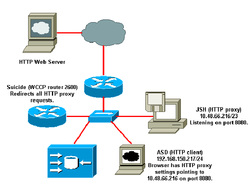
A proxy server is a computer server which receives, simplifies and makes the users data anonymous. It is, in layman’s term, like a middle man in between two conversing parties. A client sends a request from a particular site or server, but to make his location and IP anonymous, the client would usually need to use a proxy server. So, what basically happens is that the client’s request goes through the proxy server first and then it is thus transmitted to the right website to get the desired content.
Proxy servers are very helpful especially if you would like to protect your privacy and keep your confidential files and information secured. They accomplish this by masking if not completely hiding your IP address as well as other sensitive information that you may leave as you browse the internet. However proxy servers often times are a hassle especially if you are using a free proxy. It becomes a hassle because servers are usually congested and your internet connections usually become extremely slow. Aside from that your web browser would also be bombarded with pop-ups and advertisements which often become irritating and annoying.
Paid proxies on the other hand are different. Because they are paid, they no longer need to depend on advertisements to keep their servers up and to pay for their maintenance and other expenses. Aside from that, because you are paying them for their service, you are given priority and your requests get through to the internet fast and safe. Now, most paid proxy servers offer only private proxies which are sold exclusively to a single client. Not only is it expensive but it is impractical as well. However, shared proxies are better because not only will you get to pay less for a proxy but you will also be granted access not only to one proxy server but to a group of servers which may vary depending on your subscription. Not only are they cheaper but they are secure as well. If you want to find the best shared proxy server with the lowest rate and the widest range of servers then just head on to http://www.proxy51.com and just simply be amazed at what they have in store for you.

Scrape box is a software used by people to post comment and harvest URLs. It is a well-known software that can build your website’s rank and increase your profit exponentially. However to use this software, you’ll need to have a lot of proxies.
Scrapebox proxy has always been cumulating huge amount of praises from countless number of clients hoping to rank up higher in Google searches. It has multifarious uses that helps websites rank up instantly even without doing a lot of hard work. With Scrapebox, you can do coolest things other than blog commenting. With this tool, you can scrape data from search engines, check your page rank every now and then, check backlinks, extract links and emails, boost article views, and index search engine and meta tags as well.
Scrapebox helps you achieve the best results immediately and inexpensively. It also saves your time drastically as you wouldn’t have to laboriously do all of your tasks one by one. With just one click on this tool, you can disseminate your comments to a gazillion number of blogs in just a few seconds. Using it is not even complex—it feels like you are just using a basic type of cellular phone. Scrapebox takes minutes rather than hours to make a particular task done.
Buying Scrapebox can be done online. Because of the massive popularity of this tool, countless numbers of websites are selling it and are encouraging people to use it. However, because of the underlying risks such as scams and illegitimacy of the product from other unknown sources, many people have thought that the tool isn’t working just the way that it promise it should be. So in order for you to get what you have paid for; make sure that the site you are buying from is an authorized site.

















